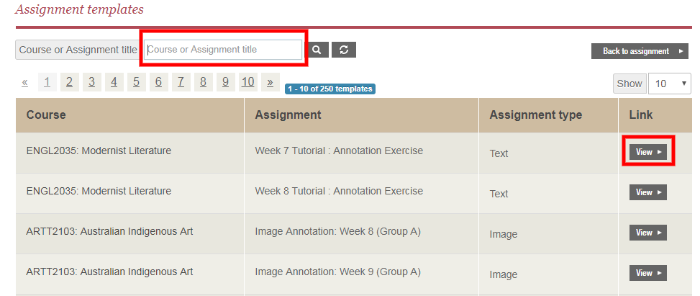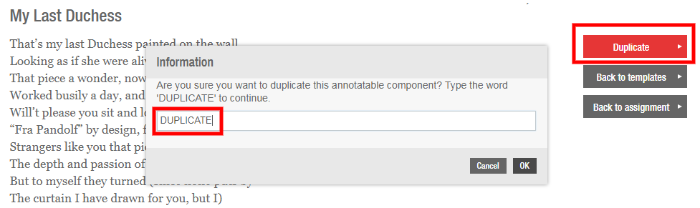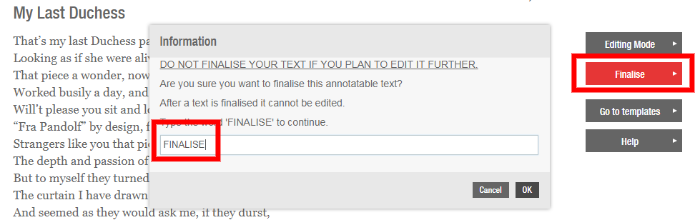AustLit
-
If you've previously used Cirrus for course work, you can duplicate materials from previous courses for use in a new semester.
Note: You will only have access to assessment items that have been set in your own course/s in previous semesters.
To duplicate previous content, please first contact Cirrus staff to have overall course administrator permissions attached to your role.
Then set up your assignment as you normally would, whether through the Cirrus website, Blackboard, or edX.
On the page where you would normally add your new content, you will see a 'Go to templates' button.
-
Note: You can still create new content for your course, as well as duplicating existing content.
-
Click on 'Go to templates', and then search for your previous course. You will only be able to see assessment items from your own previous courses.
-
Click 'View' to see the assignment that you wish to clone. This will return you to the assignment creation page, now showing your selected assignment.
Click 'Duplicate' and confirm that you wish to duplicate the assignment.
-
As with any assignment, check that the work is complete and accurate, and then select 'Finalise' to complete the assignment.
You might be interested in...