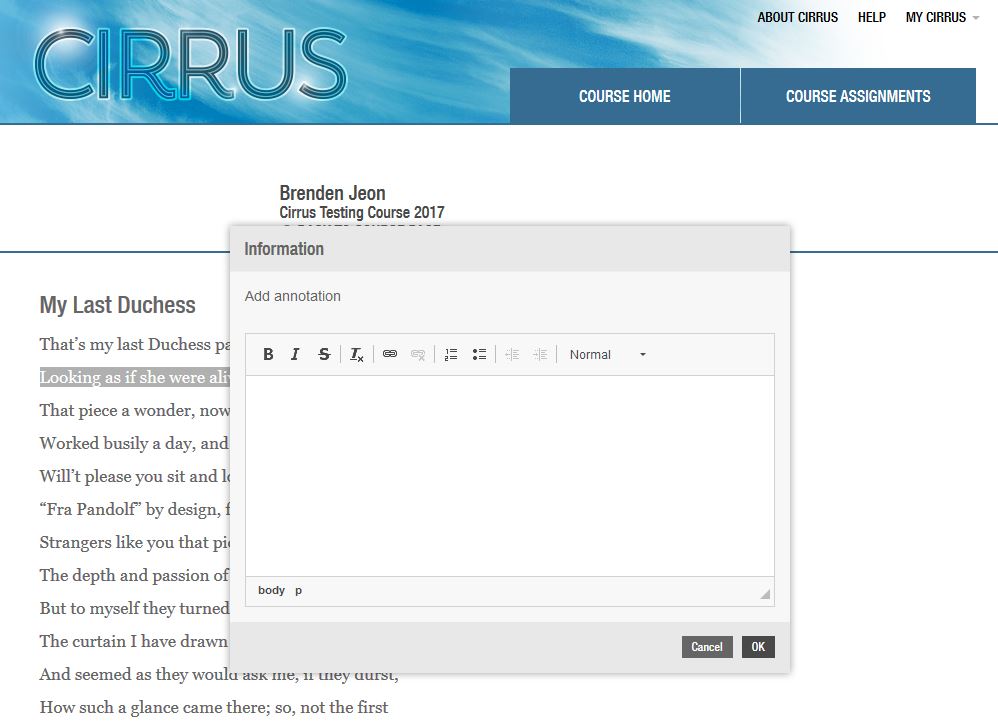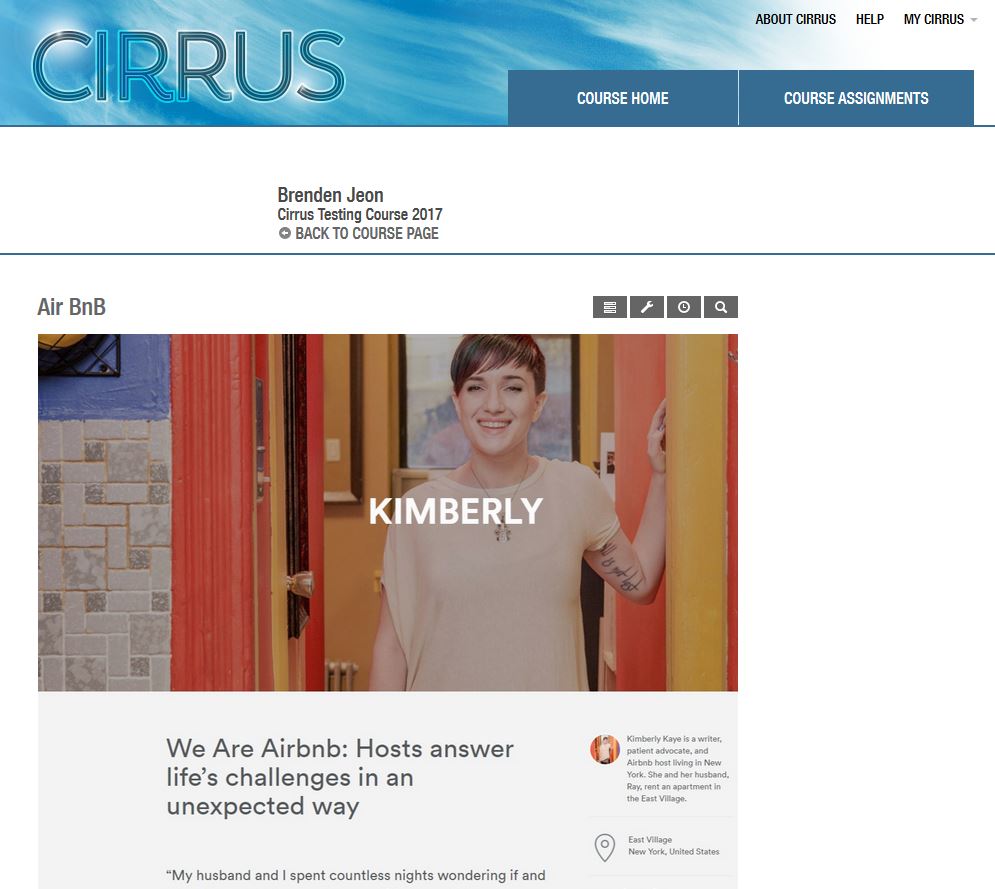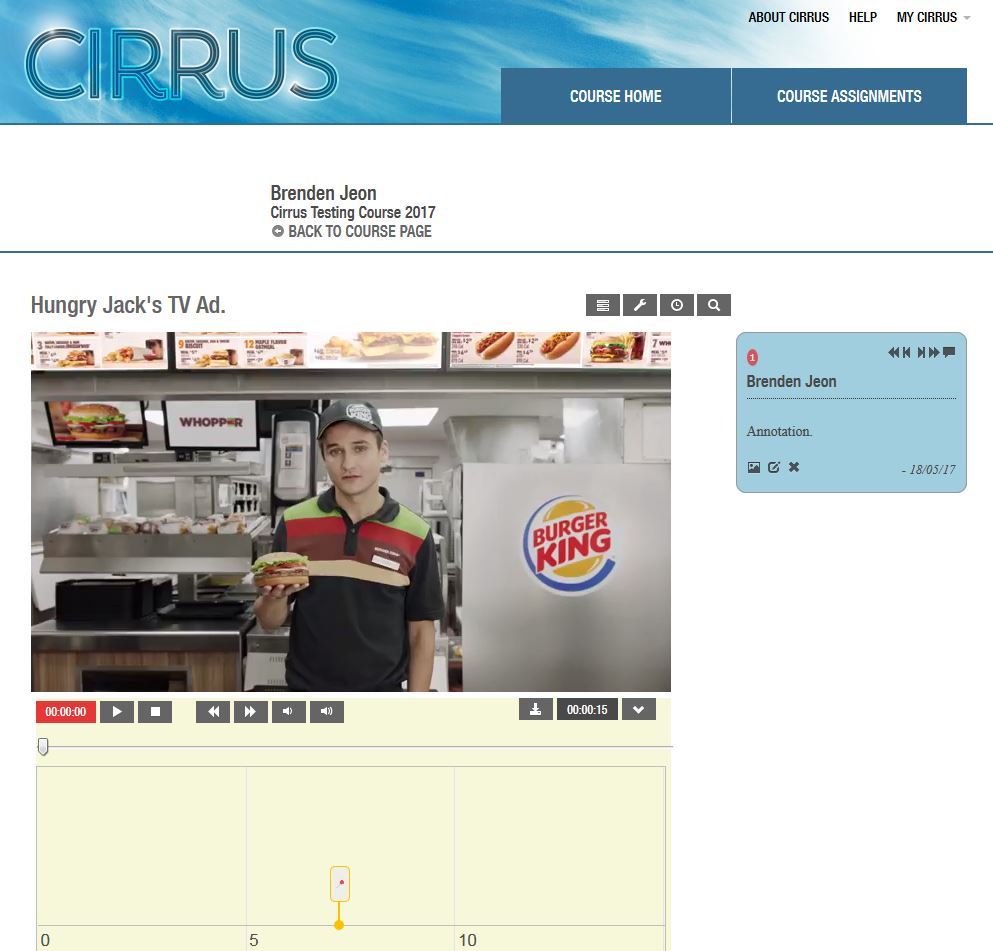AustLit
-
An annotation based assignment allows students to use the AusArts platform to annotate images and texts. Students can upload their own work for annotation by their peers, or can annotate an object uploaded by the course convenor. Annotations can be individual (where each student’s annotations are visible only to themselves and the convenor) or collaborative (where students all annotate a single text, or are able to annotate each others’ work). The available combinations allow for a rich variety of annotation-based assessment, including direct engagement with visual works, peer-to-peer editing and feedback, and responses to critical readings.
To assist students in completing annotation assignments, we have produced the following guides:
-
Cirrus supports the annotation of three kinds of objects: texts, images, and video. Objects for annotation can be uploaded by the course convenor or by the students themselves. And annotations can be set to individual or collaborative. The sections below set out the parameters of these types of annotation assignments.
-
Text-based annotation assignments allow close engagement with a written text that is uploaded into the Cirrus system. The system supports works from short to long, creating an intuitive interface through which students can engage directly and minutely with the object under study.
Annotated texts can also be downloaded as PDFs and uploaded to Turnitin for submission.
-
Image-based annotation assignments allow close engagement with visual objects that have been uploaded into the Cirrus system. They are also the ideal interface for annotating works that combine text and image, such as web pages or graphic novels. Students can even upload images into their annotations for comparative studies of works.
Annotated images can also be downloaded as PDFs and uploaded to Turnitin for submission.
-
Video annotation assignments allow students to directly annotate videos that have been uploaded into the Cirrus system. The straightforward click-and-type interface creates time-stamped, searchable annotations on any video.
Video annotations can also be downloaded as PDFs and uploaded to Turnitin for submission. The PDF includes a direct link to the video itself.
-
In convenor-led annotation assignments, the course convenor chooses and uploads the object for annotation. For example, you might upload sections of each week's readings (or the reading as a whole) for students to annotate prior to attending class or set passages for annotation as an assessment task.
Past examples of convenor-led annotation include:
- supplementing the study of classic and modern plays with annotatable images of the plays in performance through the years.
- using secondary readings as cumulative assessment by requiring students to select and annotate three of their readings across the semester.
- setting sections from primary texts for annotation prior to class, encouraging the students to interact closely with the texts.
- facilitating direct engagement with museum objects by providing annotatable images for students to examine.
-
In student-led annotation assignments, the student uploads the work to be annotated by a group of their peers (usually, but not inevitably, their tutorial group). This is not a replacement for standard submission interfaces, such as Turnitin; rather, this is a means of setting a form of assessment in which the annotations are the primary assessable item.
Past examples of student-led annotation include:
- cumulative assessment in which a small cohort of postgraduate creative-writing students uploaded a short story in stages (from concept, through plan, to final work) and provided peer-review for each other across the semester.
- introductory peer-to-peer editing, in which first-year students uploaded a short piece of persuasive writing and were then required to provide constructive criticism on the work of three of their peers.
-
Collaborative annotations are visible to the student who made them, to users with administrative-level access to the course (course convenor, tutors, and Cirrus staff), and to any students within the student's own group. A 'group' is determined by the course convenor: usually, groups will match tutorial groups, but smaller classes might be divided into specific groups for certain assignments.
You might be interested in...